Canceling Formal Review or Signature Phase
Canceling the formal review grouped and signature phase is similar to canceling the pre-review stage. All activities are deleted for all affected documents associated with the Change Order.
Individuals can complete multiple pre-review and formal review activities, but only one completed signature activity is allowed on a Change Order.
To cancel a Change Order formal review or signature phase in a grouped routing:
- Uncheck the phase by selecting Formal Review checkbox.
You will not be able to cancel the formal review stage if documents are checked out. Click the Affected Documents link to display individuals with checked out documents.
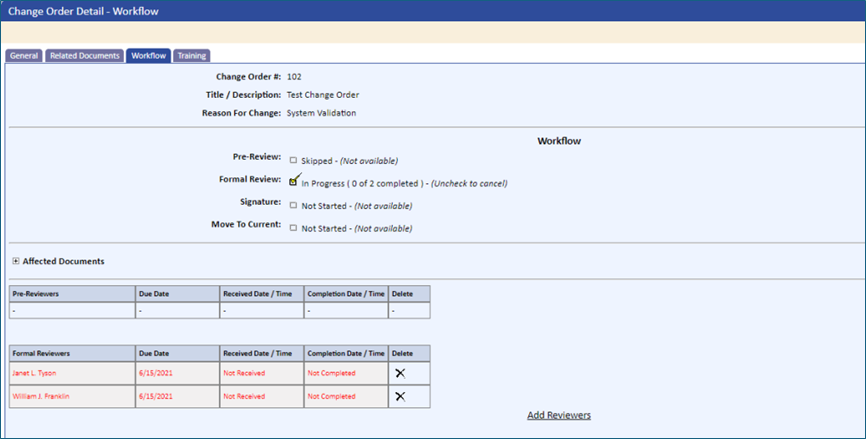
The system prompts you to confirm the cancellation.
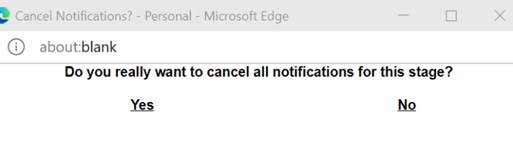
- To confirm the deletion of all notifications, click Yes.
To cancel the deletion operation and return to the Workflow detail tab, click No.
- If the document became corrupted and you would like to start the entire review process over with a fresh copy of the document, click the Cancel Revision link. This link is only displayed when all steps in the change order workflow have been unchecked. (Refer to Starting Over with the Review Process)
- To recreate new activities for another round of document changes or approvals, re-select the Formal Review or Signature checkbox.
There can be multiple rounds of pre-approval signatures, but only one round of complete/final approval signatures.