Distribution List
If you have permissions to access Distribution Lists, you can view those lists on the Distribution List window. If you have permissions to add distribution lists, you can add them by clicking the Add button.
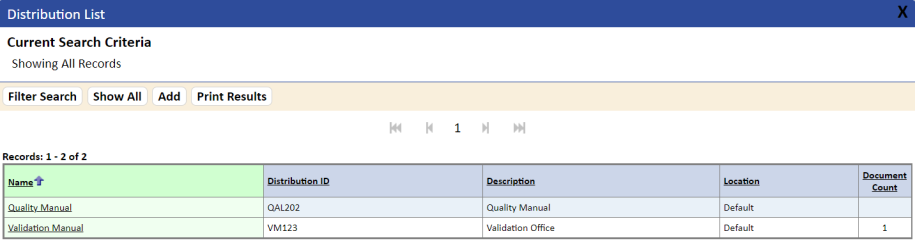
On the Distribution List window, you can add and manage distribution lists for review documents that are maintained as physical manuals or at physical locations. Physical locations can include file cabinets, equipment, bulletin boards, and individuals or departments within your organization. Distribution lists are typically maintained by Document Owners.
For more information about distribution lists, refer to Distributions.